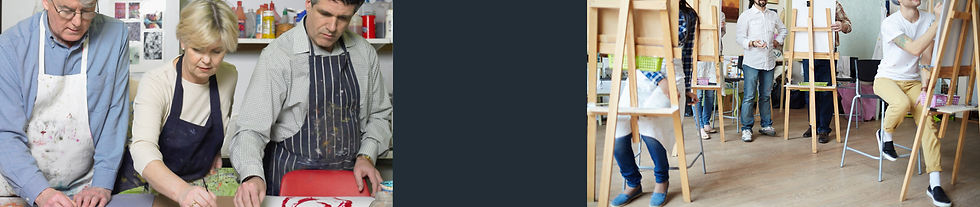
Starter Art Materials for Watercolour Painting

Main subject or topic - this is H3
This page is in four parts: the first is the absolute basics you need to start to adding more pages to your site.
The first part is to set the brand colours to the standard H1, H2, H3, paragraph 1 & paragraph 2 etc settings. The second part lists lots of other useful but not essential items, many of which can already be found hanging around your house, or acquired cheaply.
This paragraph is what I would like to set as Paragraph 1. The most common use.
However ... the site defaults look like this.
This is the default for Paragraph 1: If you want to learn how to paint great pictures using water colours this is the site that will hep you enjoy learning.
This is the default look for Paragraph 2 - How can you use this?
There is also this which is Paragraph 3
subject or topic - h3
We also have a default for Heading 4
This paragraph is what I would like to set as Paragraph 1 If you want to learn how to paint great pictures using water colours this is the site that will hep you enjoy learning.
And this is in bold...
This text box line is what H5 looks like
And it makes sense there's also an H6
"Every time I paint a portrait I lose a friend"
John Singer Sargent
There's obviously an H2
Which means at H1 is ... obviously
Need more help? The options below are all free!


